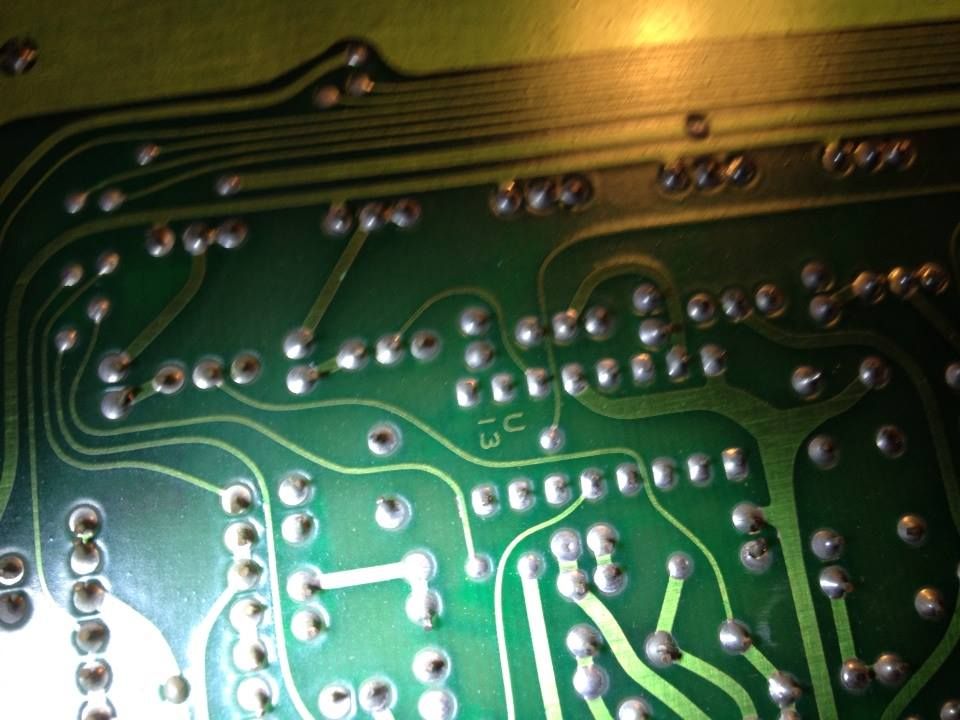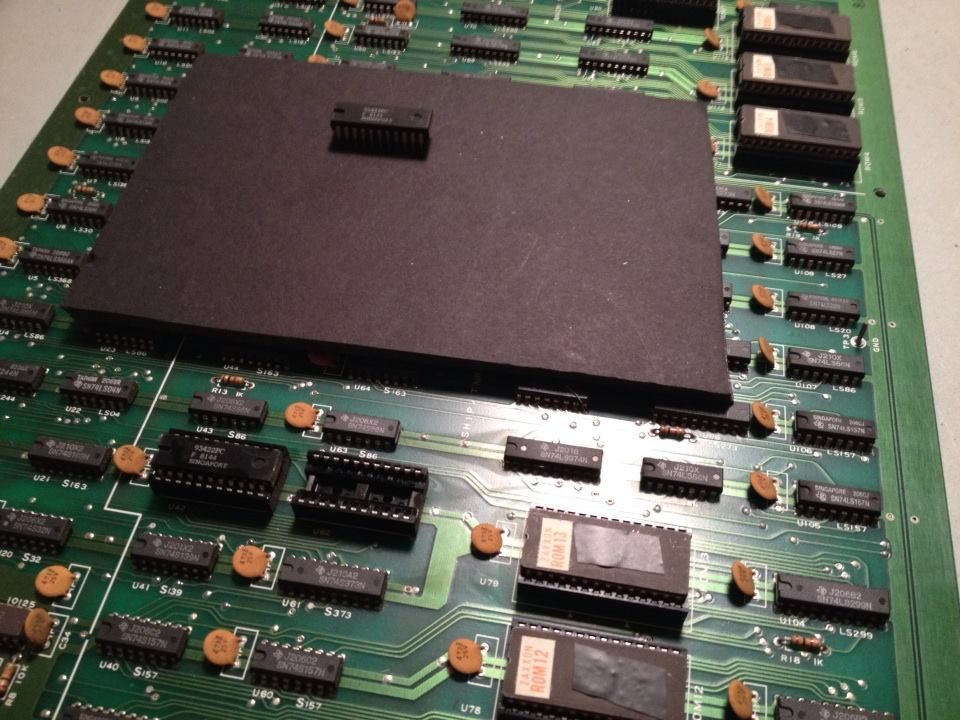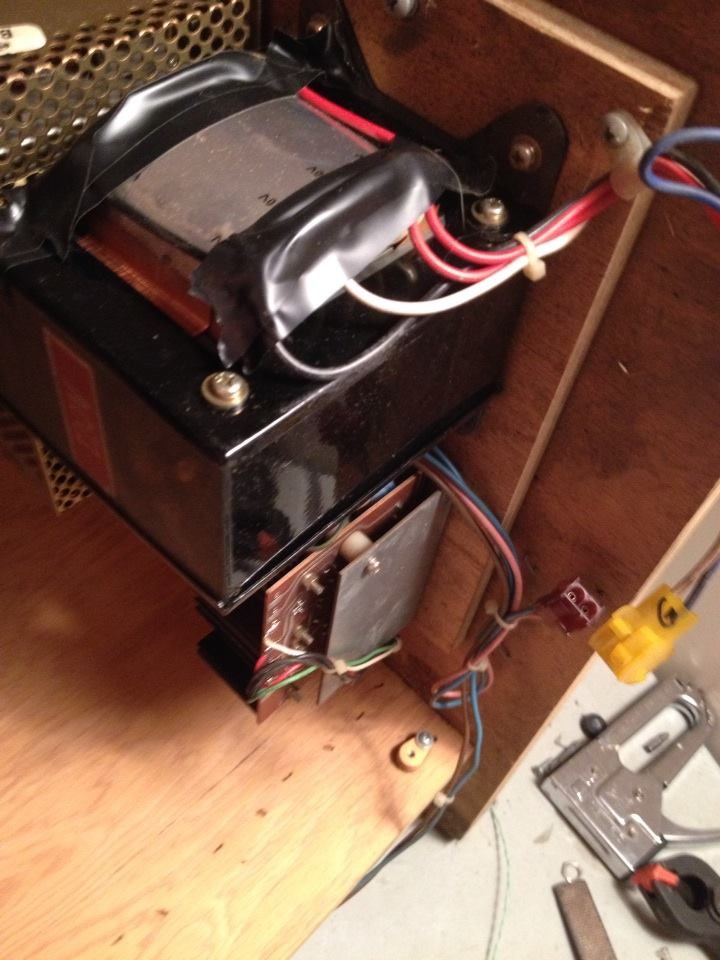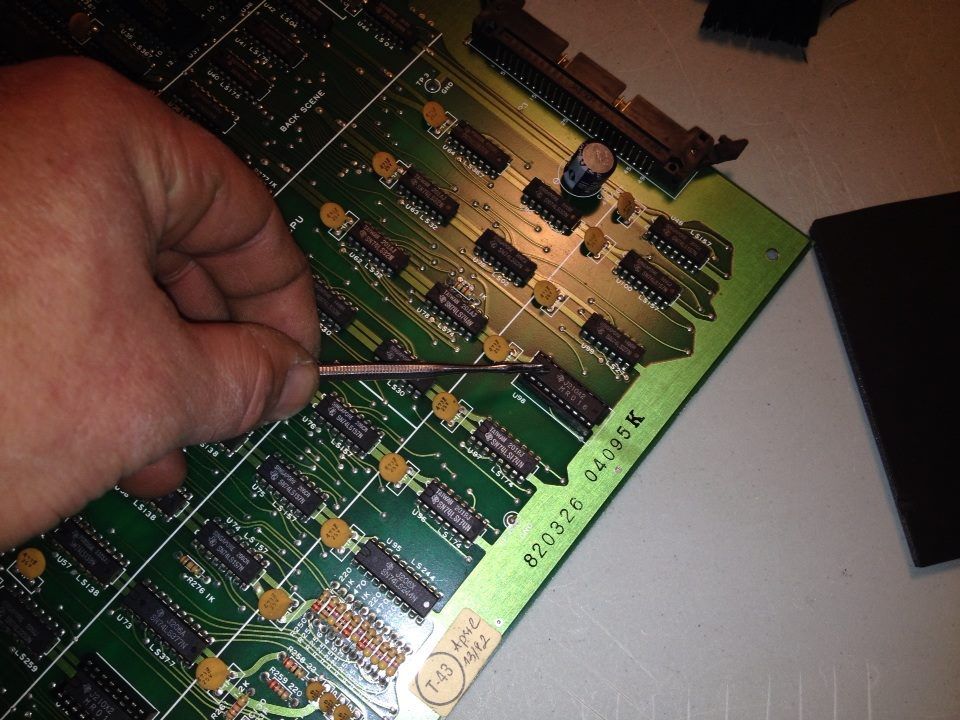So i took the boards out.. I found about 4 bad solder joints and cleaned all the roms and stuff.
the connectors...
If you look at the pic below with the solder you can see one broken solder joint bottom right ish.
i question the power supply that goes to the monitor.. not the isolation transformer but the little board behind it.
the edge connector plug looks fucking wierd too.
I reflowed the solder on the broken solder joints as well.
Its still doin the same thing after re assemble. I also found a
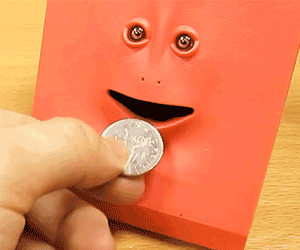
at the bottom of cab.
At this point i am at a loss , i have no clue if its the board, power supply or harness.