I watched a video of Adam's where he was repairing a
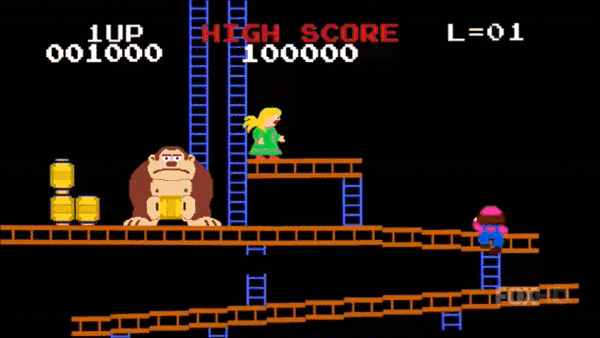
and it had inverted colors. There was a mod on the board to make it work with different monitors. (I guess the Sanyo's that came in
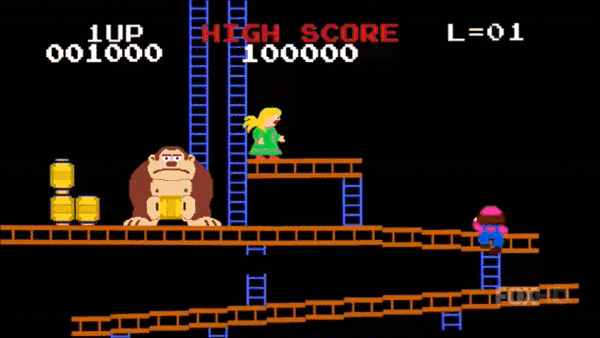
are inverted color monitors so the board has a spot built in for you to do a simple mod to make it work with a "non" inverted color monitor.) Maybe there is something like that going on but I would have no idea where to look on your board for the mod. You need a print and stare at it real hard.
Maybe go to Adam's YouTube channel and see if you can find the
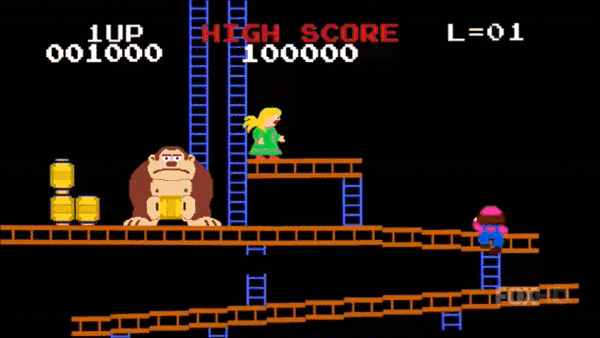
repair video that dealt with this. It may just send you down the right path to eventually finding your issue.
Did some digging. Here's the video...
https://www.youtube.com/watch?v=k6mdj0dLjss







