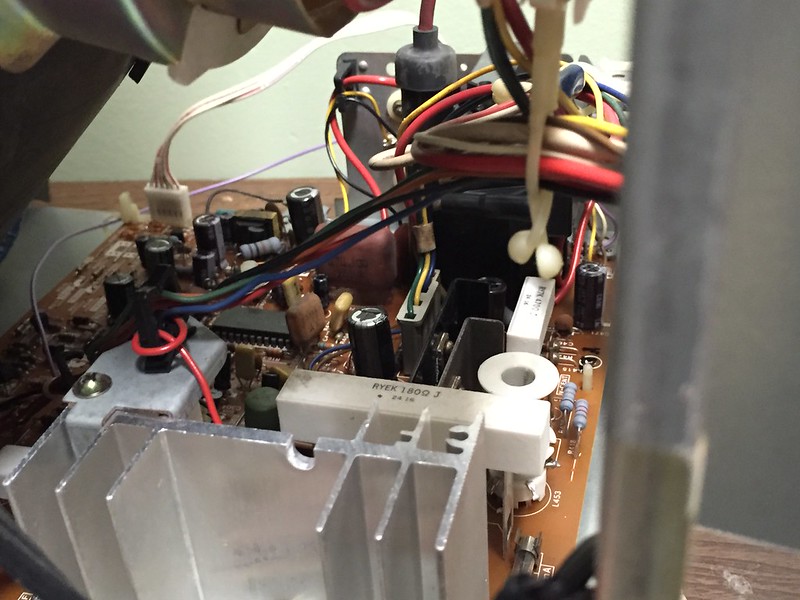Having a small issue on my 20EZ. Its picture is upside down. Im connecting an ArcadeSD to a Sanyo inverter board then to a recapped 20EZ. Oddly since i did my cap kit, its been upside down. First i thought it was the yoke wires, but i haven't changed them. Here's a timeline of events:
When I originally bought the monitor it was setup with a Vs Unisystem in a horizontal orientation.

It had issues, wavy picture, folded image.
https://youtu.be/uIBekGYTLvcI removed the monitor, washed it, let it dry for a week as i waited for my cap kit to come in the mail.
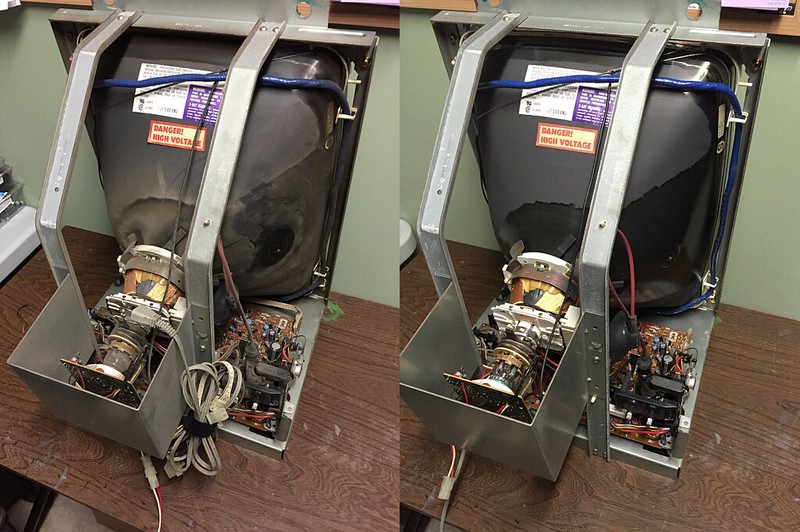
Then marked all the connectors with Sharpie marker to ensure everything would be plugged back in after the cap kit. I replaced all the caps, Filter cap, and set the B+
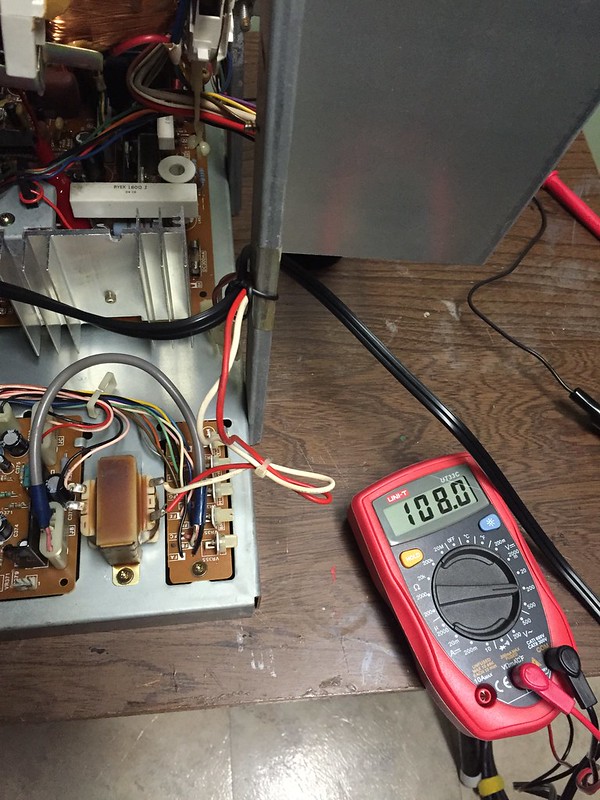
Once i was done i decided to plug into my ArcadeSD and check how well the cap kit went, (knowing full well the colour would be inverted). Oddly enough the image was now upside down.

I figured it was an issue with not having the inverter (ignorantly thinking the image as well as the colour would be fixed by adding the board).
So, i've received the board, and of course, the image is still upside down.

I'm 100% certain i didn't mix up my yoke wires, or touch the yoke in any way. The yoke wires only go on one way as the plug is offset on the one pin.
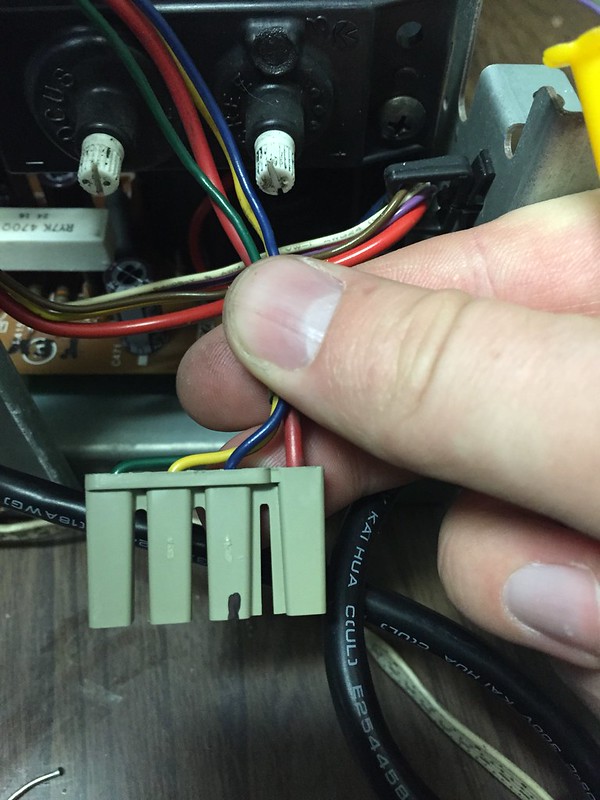
Why is it doing this? I triple checked all my caps, could there be something in the cap kit i've missed that caused this? whats the best option to rotate the picture? will i really need to cut the yoke wire? Is there way to do this without modifying that plug? Does anyone have pictures to show me the orientation of the wires if i do modify the yoke plug?