|
bfrosty
|
 |
« on: January 29, 2015, 02:45:56 pm » |
|
Okay, bought this Tempest and it has issues.  The monitor boards are all missing and the flyback for the monitor has left the building. I will post pictures tonight. Question is: Should I source parts and see if the monitor works, even though it may have burn=in?  or Do I just get a new monitor with all the hacks installed to protect against the big flame up from occuring???  I'll get photos up later tonight. MK |
|
|
|
|
 Logged
Logged
|
|
|
|
|
iankellogg
|
 |
« Reply #1 on: January 29, 2015, 03:34:36 pm » |
|
so you are saying the tempest only has a tube in it? Does it at least have the yoke?
|
|
|
|
|
 Logged
Logged
|
|
|
|
|
bfrosty
|
 |
« Reply #2 on: January 29, 2015, 04:21:36 pm » |
|
Yes, the yoke is there. It's like someone took out the boards and flyback...and that thing that attaches to the monitor glass that looks like stethescope??? I'am an electronics dumb***...I know enough to shock myself to death!!!  I'll post pics tonight. MK |
|
|
|
|
 Logged
Logged
|
|
|
|
|
|
|
John's Arcade
|
 |
« Reply #4 on: January 29, 2015, 04:30:59 pm » |
|
|
|
|
|
|
 Logged
Logged
|
|
|
|
|
bfrosty
|
 |
« Reply #5 on: January 29, 2015, 04:32:34 pm » |
|
As always...Thanks John and Ian.
I will post pics....but yes what you said. Basically, no boards or flyback. The little transistor things are on the side of the frame. What do those things do? Kinda strange place to put something...but if it works great!!!
I've been reading all day about the horror stories of these 6100 monitors and how unreliable they were back in the day. I read an Amplifone(sp?) Monitor replaced it....suppose to be more reliable?
I'm just wondering if I spend the money to replace those boards and get it going....what if the monitor has Major burnin? I have notice that my other games with a tinted shield don't show the burnin very much at all. It may be just fine.
Also, I'm picking up the .3A fuse for the Mario Bros....will test that tonight too and let you know.
Thanks,
MK
|
|
|
|
|
 Logged
Logged
|
|
|
|
|
iankellogg
|
 |
« Reply #6 on: January 29, 2015, 04:51:04 pm » |
|
The transistors are the yoke drivers, since there is no board you can easily check them for shorts. The amplifone monitor is much better but really hard to find, the 6100 is just fine. Sucks you need to buy the deflection and HV board.
|
|
|
|
|
 Logged
Logged
|
|
|
|
|
|
|
John's Arcade
|
 |
« Reply #8 on: January 29, 2015, 09:38:25 pm » |
|
Photos of the monitor...I hope these are okay. I can take more...let me know.   You are missing what I described before seeing the photo (yes, I am good.  ) You need the entire HV cage, not just the HV PCB and the deflection PCB. |
|
|
|
|
 Logged
Logged
|
|
|
|
|
bfrosty
|
 |
« Reply #9 on: January 30, 2015, 10:57:01 am » |
|
Thanks John....you can do this with your eyes closed. Humm...not to crazy about spending $300 to find out if the monitor has some major burn-in??? This is a little beyond my comfort level with working on electronics....Darn it....Ahh....What to do....What to do?  Gonna think about this. MK |
|
|
|
|
 Logged
Logged
|
|
|
|
|
iankellogg
|
 |
« Reply #10 on: January 30, 2015, 11:19:11 am » |
|
Can't really get into this hobby without getting your hands dirty.
If you cant see any burn on the monitor now, there isn't any. Burn is much easier to see on an off monitor.
|
|
|
|
|
 Logged
Logged
|
|
|
|
|
P-feif
|
 |
« Reply #11 on: January 30, 2015, 04:04:49 pm » |
|
Can't really get into this hobby without getting your hands dirty.
If you cant see any burn on the monitor now, there isn't any. Burn is much easier to see on an off monitor.
Agreed, you'd see the burn in even when it's off. You'd see what looks sort of like shadow-y area's on the tubes screen area. |
|
|
|
|
 Logged
Logged
|
|
|
|
|
bfrosty
|
 |
« Reply #12 on: January 30, 2015, 08:54:44 pm » |
|
Thanks Guys...I'm actually feeling more confident after watching John's video on the testing of transistors and knowing what I need. Also, I cleaned the machine tonight and got the marquee and player 1 and 2 buttons glowing, along with the red led on the PCB. So, maybe it will just be this monitor??? Wishful thinking. The monitor is now removed from the machine...so working on it should be easier. Anyway, here is the monitor...not bad on the burn-in...especially when the tinted glass goes back over it. It looks like its worth saving to me. I'm going to test all transistors and try to find the HV Cage and Flyback PCB from someone on KLOV. I'm having some good luck on that site.  |
|
|
|
|
 Logged
Logged
|
|
|
|
|
bfrosty
|
 |
« Reply #13 on: January 30, 2015, 10:49:14 pm » |
|
Ian & John -
I was able to test all transistors....one bad one. A 2N3716....so I'll replace that. I'm hoping to get the HV Cage and Flyback PCB from a guy on KLOV. Once I get it, I will install.
Thanks for all your help....I will keep you posted.
MK
|
|
|
|
|
 Logged
Logged
|
|
|
|
|
iankellogg
|
 |
« Reply #14 on: January 30, 2015, 11:02:50 pm » |
|
When you picked up the game did you know it was missing the monitor pcbs? maybe the seller still has the boards? ever bother to ask him?
|
|
|
|
|
 Logged
Logged
|
|
|
|
|







