 Show Posts Show Posts
|
|
Pages: [1] 2 3 ... 5
|
|
5
|
Tech and Marketplace / I need help with my game! - Technical Discussion / Now ANTEATER isn't working??? WTF???
|
on: November 15, 2016, 11:14:52 am
|
|
Hey guys,
The other day, I posted a thread about problems with my Jump Bug.
I am re-wiring it and the image on the monitor is flaky and all screwed up...
But while working on it, I noticed my game next to it - ANTEATER - my pride and joy, had junk on the screen.
I turned it off... back on... still junk on the screen. I tried like 3 more times and still junk.
Then, I unplugged my Jump Bug from the wall... and Anteater started working again, right away.
however, after 5 minuites... it stopped working. Back to Junk on the screen.
Does anyone know what the Hell I did? Or what's going on here?
|
|
|
|
|
6
|
Tech and Marketplace / I need help with my game! - Technical Discussion / Re: Jump Bug Restoration gone AWRY
|
on: November 14, 2016, 04:29:21 pm
|
|
Didn't need one. The pcb came with an edge connector... and then it connected to jamma ( I bought it from Eldorado games and it was something he created).
I hooked it up in my Jamma cabinet and it played.
I removed the whole Jamma harness from that cabinet... hooked up the red/black/orange to the +5. +12 and ground of the switcher... plugged in the connectors to the monitor (both k4600... not k6100) and plugged in the molex for the controls.
And I got weird, wavy, distorted image on the monitor.
Some dude mentioned pin 14... a ground... that I didn't hook up.
I'll try that when I get home.
|
|
|
|
|
7
|
Tech and Marketplace / I need help with my game! - Technical Discussion / Jump Bug Restoration gone AWRY
|
on: November 14, 2016, 03:12:31 pm
|
|
Hey guys...
I am restoring a Jump bug that was converted to Mr. Do!
Everything was finished, except I didn't have a Jump Bug PCB.
Well, I finally bought one. It came with an edge connector that also connected to a Jamma Harness.
So I had two options.
Re-wire the Cabinet to OG jump bug... or re-wire with a Jamma harness.
I opted for Jamma. It seemed easier.
So I took a jamma harness, wired up the essentials (+5, ground, +12, -5) and re-wired the control panel.
Sent the wires to the monitor.
There were a few connectors that didn't go to anything.
I turned it on and have a super-blurry... and very unstable looking picture on the screen.
I can see the twinkling "stars" of the background, but the main image is severly distorted.
It looks like a sync. issue, only its not scrolling.
Is there something I should have hooked up, but didn't?
I thought it was a monitor/picture image... so I tweaked a bit with the red, green, blue and sync wires. Nothing. Also, the cabinet I stole the jamma harness from had the same monitor. A k6100.
What could I be missing? What needs to be wired in to make a Jamma harness work?
Like I said, there were some connections that I didn't hook up. Seemed like coin door stuff... nothing important.
What should I try next?
|
|
|
|
|
13
|
Arcade and Pinball Discussions / General Arcade and Video Game Discussions / Donkey Kong Screen -- Too Narrow
|
on: January 25, 2016, 08:40:47 pm
|
I feel like I'm taking crazy pills.... but my 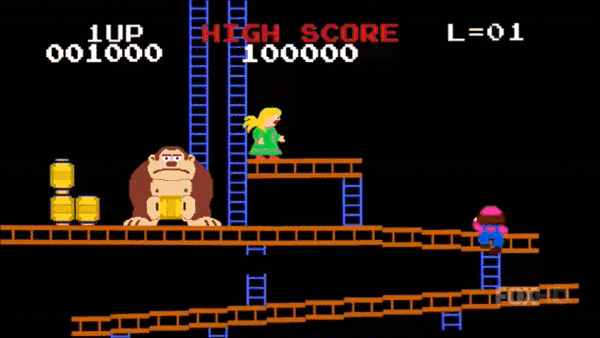 screen looks very narrow (width wise). It's like there is another 2 or 3 inches on either side that isn't being used. Is it supposed to look like that... or is my width off? I tried adjusting the pot on the sanyo 20ez... the one right next to the width coil... but nothing. I just gave it a cap kit. Fixed the sound issue and the picture is bright and vibrant. But alas, the screen is still narrow. Any thoughts? |
|
|
|
|




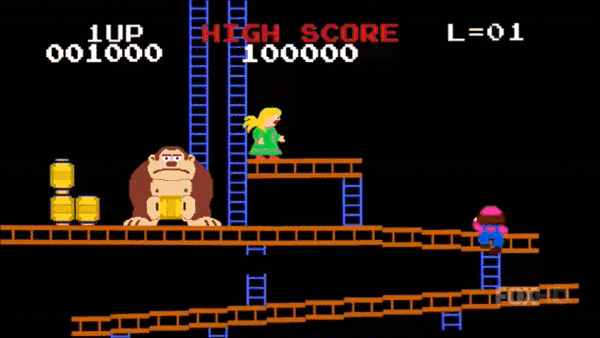 screen looks very narrow (width wise). It's like there is another 2 or 3 inches on either side that isn't being used.
screen looks very narrow (width wise). It's like there is another 2 or 3 inches on either side that isn't being used.